UI Libraries: Shortcut to Success
08 Oct 2024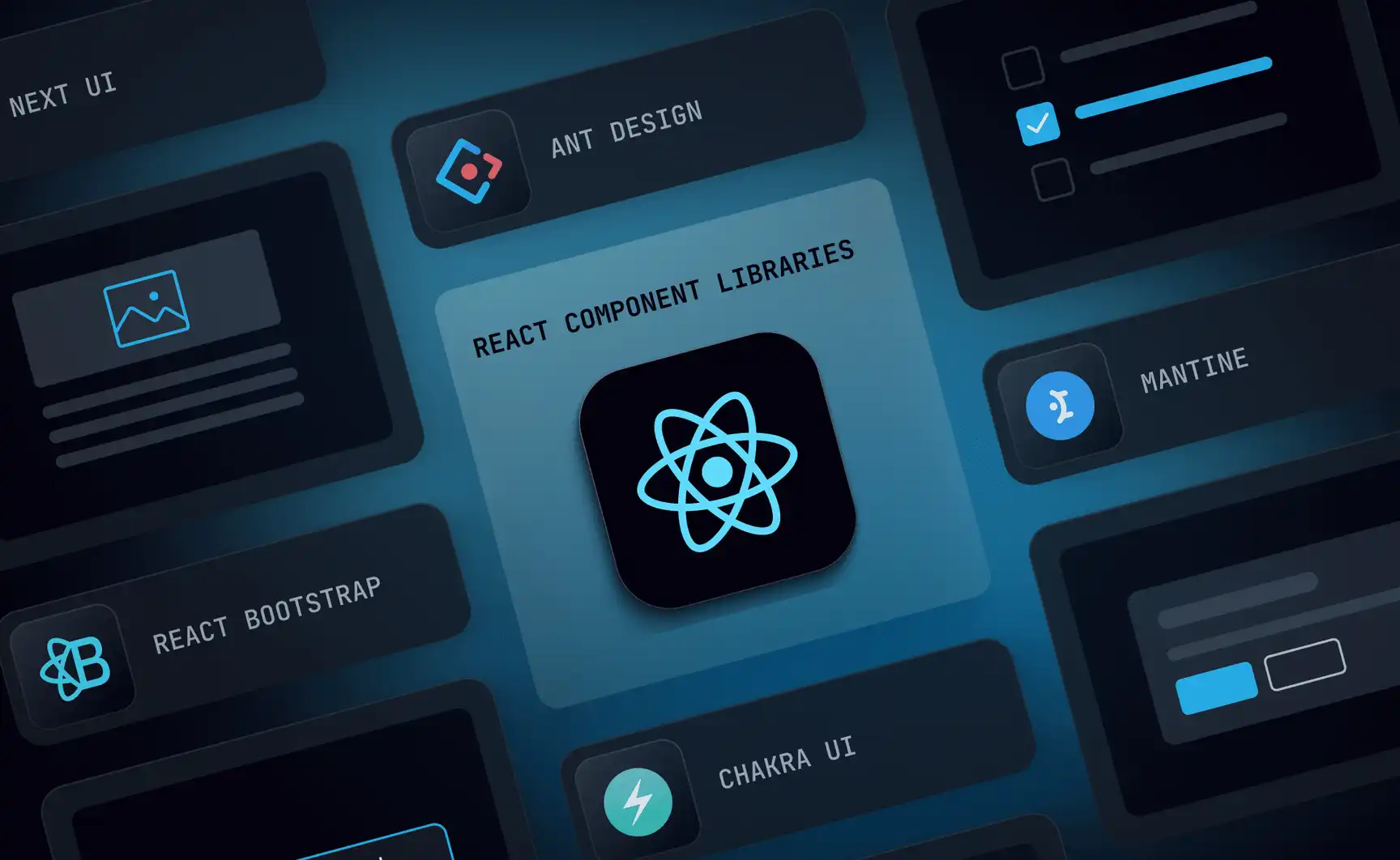
The Power of UI Libraries:
When first learning web development, it’s easy to wonder why anyone would invest time learning a UI library like Bootstrap 5 when plain HTML and CSS could do the job. After all, vanilla HTML and CSS allow complete control over the design and offer near infinite design capabilities. However, in my web development journey, I found CSS to be a pain to manage and wanted an easier way to manage UI elements. Thankfully, over the years, I discovered UI libraries like Bootstrap 5, jQuery UI, and Material UI that provide pre-designed components and CSS classes.
Comparing Libraries: Bootstrap, Material UI, and jQuery UI:
Material UI stands out as my favorite among the libraries I’ve worked with. It provides extensive tools for building clean, modern interfaces that are particularly suited for React-based projects. One of the key reasons I prefer Material UI over Bootstrap is the library’s focus on customizable animation components. With a few adjustments to component props, I can fully customize elements to behave exactly how I want, whether it’s a smooth slide-in transition between states or a simple hover effect. These animation features are often more flexible than what I’ve experienced with Bootstrap’s basic animations, which osometimes require custom CSS modifications.
Bootstrap, however, is still a prevalent choice for its simplicity and broad range of built-in components. For developers needing a reliable library without using React, Bootstrap is a lifesaver. It has saved me considerable time working on small and large projects alike where customization was a different priority. I have created countless navbars, modals, and forms with Bootstrap, and will continue with it in the future.
On the other hand, jQuery UI is an older library, but it still has its strengths, especially for interactive components like drag-and-drop features, resizable elements, and sortable lists. While Bootstrap and Material UI focus more on overall flexible design and responsiveness, jQuery UI’s interaction widgets can be handy for creating more dynamic elements on the page. For example, I’ve found jQuery UI’s “Draggable” and “Droppable” functions to be very handy when creating interfaces that require user interaction.
UI libraries Aren’t Perfect:
However, it’s essential to recognize that UI libraries are suitable for most situiations, but not all. They provide quick solutions for standard components, but more complex and unique designs often require custom CSS or JavaScript. While I enjoy the convenience of libraries like Material UI, there are times when I’ve needed to write custom styles for particular animations or spacing that a library doesn’t quite accomodate my needs.
More CSS = More Creativity:
Conclusion:
UI libraries like Bootstrap 5, Material UI, and jQuery UI have significantly improved the web development experience. They offer immense value by reducing monotonous tasks and improving component consistency. While they can’t do everything and sometimes require small CSS tweaks, they are proven indispensable tools for efficient development.